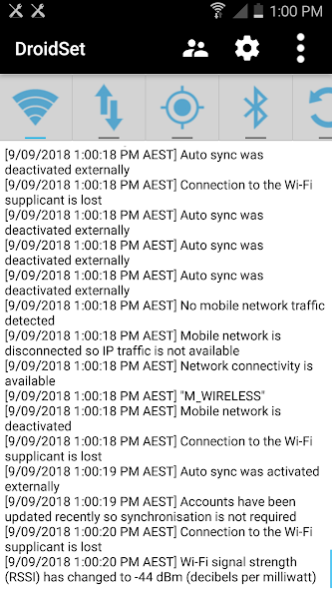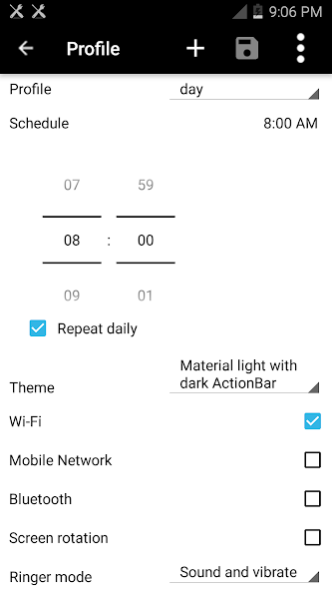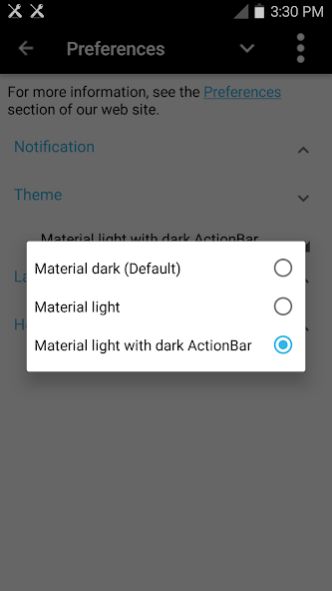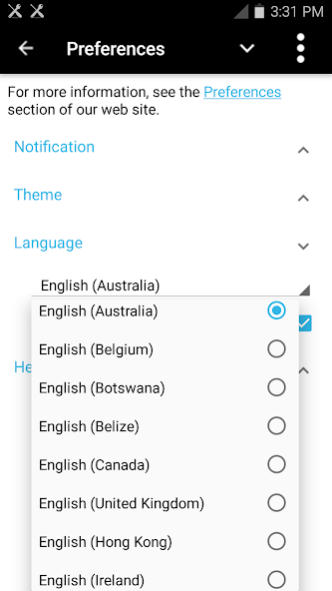DroidSet Pro 2.9
Paid Version
Publisher Description
Announcements:
See https://ckdptyltd.wordpress.com/release/current-release/ for more information.
Support Android 4.0.3 to 10.
DroidSet allows you to manage settings on Android devices by providing quick toggling functionality. These functionality allow you to enable or disable Wi-Fi, mobile network, Bluetooth and more at a touch of a button. When a functionality is activated, you'll be presented with some information regarding that functionality.
Toggling functions:
1. Wi-Fi
2. Mobile network (2G-4G)
* Google has moved this function into a secured area from Android 5 onwards so root permission is needed to execute this function.
3. GPS
* Android 4.2 plus rooted devices only.
4. Bluetooth
5. Screen orientation
6. Auto sync
7. Flight mode
* Google has moved this function into a secured area from Android 4.2 onwards so root permission is needed to execute this function.
8. Battery
9. Processors (CPU)
10. USB tethering
* Function requires root permission.
Non-toggling functions:
1. GPS
* Non-rooted devices only.
2. Screen lock
- Lock the screen by waving at the device, shaking the device, turning the device downward, or manually.
- Unlock the screen by waving at the device, shaking the device, turning the device upward, or manually.
- Log failed attempts at unlocking the screen.
* Require accelerometer and proximity sensors. Some functions will not work due to device's limitation.
* Not available for Android 2.1 devices.
* Require device administrator permission.
3. Screen lock management
- Change the locking method and report changed status.
* Require device administrator permission.
* Require root permission to view extended logs.
4. Auto answer and reject phone calls.
* Function requires root permission and an activated SIM card.
5. Ringing mode
6. Volume
7. Screen brightness
8. Screen timeout
9. System
- Perform a hot reboot.
- Reboot device.
- Reboot device in recovery, bootloader, download, or safe mode.
- Turn off device.
* Function requires root permission.
10. Device
- Show information of battery, Bluetooth, device, display, firmware, GPS, infrared, mobile network, operating system, sensor, storage and Wi-Fi connections.
Logging
- Scroll logs automatically.
- Save and delete logs automatically or manually.
Menus:
1. Profile
- Automate functions via profiling.
- Create up to 1,440 profiles.
2. Preferences
3. Logging
4. Help
5. What's New?
6. About
Preferences:
1. Notification
- Show app's icon in notification panel
- Configure display of all or individual notification in notification panel
2. Theme
3. Language
4. Help
- Tips
Language support:
English, tiếng Việt, Bahasa Indonesia, Bahasa Melayu, Català, Čeština, Dansk, Deutsch, Eesti, Español, Français, Gaeilge, Hrvatski, Italiano, Latviešu, Lietuvių, Magyar, Nederlands, Norsk, Polski, Português, Română, Shqip, Slovenčina, Slovenščina, Suomi, Svenska, Türkçe, Українська, ελληνικά, русский, ภาษาไทย, Български, Српски / Srpski.
DroidSet does not have:
- Adware
- Bloatware
- Crimeware
- Malware
- Ransomware
- Scareware
- Spyware / Snoopware
- Virus
For support, please contact us at droidset.help@gmail.com.
Customer support:
a. Receive priority support over customers with DroidSet Free version.
b. Receive a response within 8-24 hours once an error report is received from the customer.
About DroidSet Pro
DroidSet Pro is a paid app for Android published in the System Maintenance list of apps, part of System Utilities.
The company that develops DroidSet Pro is CKD Pty Ltd. The latest version released by its developer is 2.9. This app was rated by 1 users of our site and has an average rating of 4.0.
To install DroidSet Pro on your Android device, just click the green Continue To App button above to start the installation process. The app is listed on our website since 2019-05-22 and was downloaded 16 times. We have already checked if the download link is safe, however for your own protection we recommend that you scan the downloaded app with your antivirus. Your antivirus may detect the DroidSet Pro as malware as malware if the download link to au.com.ckd.droidset is broken.
How to install DroidSet Pro on your Android device:
- Click on the Continue To App button on our website. This will redirect you to Google Play.
- Once the DroidSet Pro is shown in the Google Play listing of your Android device, you can start its download and installation. Tap on the Install button located below the search bar and to the right of the app icon.
- A pop-up window with the permissions required by DroidSet Pro will be shown. Click on Accept to continue the process.
- DroidSet Pro will be downloaded onto your device, displaying a progress. Once the download completes, the installation will start and you'll get a notification after the installation is finished.